I’ll admit it, I was wrong. I’m an engineer by profession, and one for whom designing a microcontroller-based PC board is old hat. I used to look down my nose at Arduino. Its populist appeal and simplified programming language made it a toy in my eyes. I have worked with other boards with similar goals of broad appeal that were poorly designed, with compromises that made the boards unusuable or that overstressed components, making them unreliable. Above all though, “real” engineers design boards for microcontrollers, and they program the microcontrollers using JTAG connections and arcane syntax — or so I thought.

Then a few weeks ago, I was given an Arduino. My perspective has shifted. Arduinos may be populist, they may be the Radio Shack Engineer’s Notebook of the microcontroller world, but they’re also well-designed development boards worthy of any engineer’s attention.
My Arduino came as part of a Sparkfun starter kit, which includes a breadboard, hookup wires, an RGB LED, packs of 1K and 10K resistors, and some fun sensors to play with, including a touch-sensitive resistor and a bend sensor. It amounts to a microcontroller-based building set, and would particularly appeal to anyone who wants to experiment with microcontrollers without having a specific project in mind. Though my son and daughter will be too young for the kit for a few more years, it caught my eye as exactly the sort of thing I might give to one of them to help them learn about what goes on inside a computer.
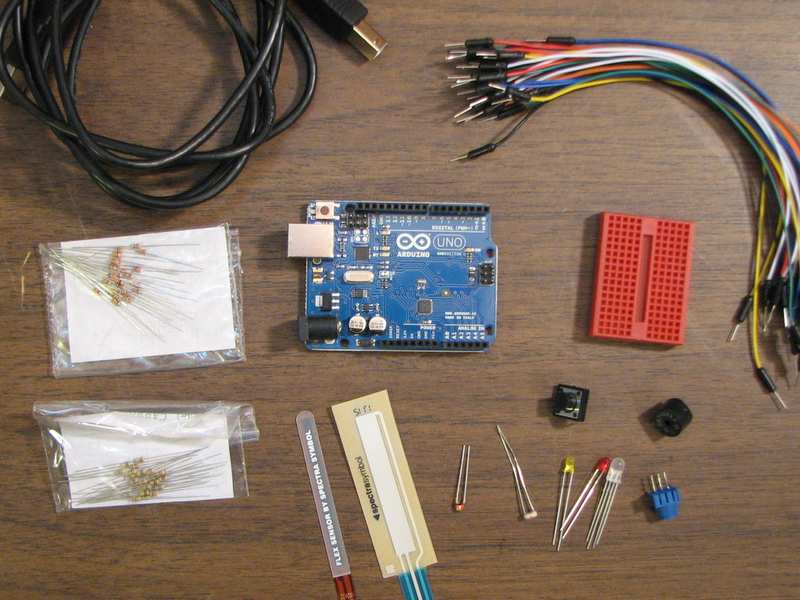
I set the accessories aside and focused on the Arduino, an Uno model in this kit. Arduino’s current foundation model, the Uno includes a Atmel Atmega328 microcontroller, on-board power supplies (5V and 3.3V), a USB serial interface, a general-purpose LED, and female sockets that break out the microcontroller pins.
The Atmel processor is surprisingly speedy. It has an 8-bit CPU running at 16 MHz, which was plenty of processing power for the things I was trying to do. Perhaps the biggest limitation of the processor is its 2K of RAM. The 32K of flash on-board is great, and conservative programming techniques can fit a surprising amount of functionality into 2K of RAM, but sometimes it’s easier and faster to use a controller with more RAM.
The USB serial interface was a surprise as well. It is implemented by a second, smaller Atmel CPU, programmed to operate as USB-to-serial interface chip akin to the popular FTDI FT232 family. According to Arduino’s creators, the Atmel CPU was less expensive than the FTDI equivalent. Beyond being an interface, the second CPU has a USB bootloader and an ICSP (in-circuit serial programming) header of its own, so it can be reprogrammed just like the Atmega328. The USB CPU is in a tiny QFN package, and most of its I/O lines are not brought out. Still, the ability to reprogram it opens up a lot of interesting possibilities.
Arduino’s native programming environment uses a simplified C-like language. Since I’m comfortable with standard C and prefer test-driven development, I followed Nick Christensen’s detailed instructions on how to set up an Arduino development environment with gcc, Unity, and CMock. The gcc compiler is an industry standard tool these days, and I like Unity and CMock for unit testing.
Then I found out I was a snob. The Arduino wasn’t a toy. As I dug into its schematic and capabilities, I found a well-designed little development board. It was designed with cost-reduction in mind, for sure, but without losing sight of giving access to the entire capabilities of the processor. One processor pin drives an LED, for instance, but that line is also brought out to a header, making it available for other uses. The analog input pins are brought out without analog buffering, so they are available for digital I/O. Even the serial interface pins used to download code over USB can be repurposed.
There are other low-cost development boards, some directly competing with Arduino and others aiming for a slightly different audience. Here Arduino’s advantage is its popularity. Between Radio Shack and Micro Center, I can buy an original or cloned Arduino at retail from at least four stores within three miles of my house. That is surely not true for the entire world, but Arduino and software-compatible clones are also readily available online.
For my last small project, when I needed a microcontroller, I picked an inexpensive MSP430F2011 because TI’s EZ430 USB stick (which was a freebie from TI) could serve as the programmer. Next time, there’s a good chance I will use a genuine Arduino, one of the clones, or maybe just use these development tools with a plain Atmega328.
Yep, Arduino is worth a look, even for those used to the traditional “professional” world of microcontroller design.
Stephen,
Excellent post! Yeah, have had a lot of fun with the Arduino and have used it for prototyping real products too. I totally agree with your points about the well designed board, and the ATMega being a nice controller for small-ish systems. The price, popularity, and features of the ATMega chips and availability of the schematic make it an great choice for commercial HW development.
Take care,
Greg